Millenium 10
Product Suite
The Millennium System is comprised of a number of core and optional modules that provide a fully integrated solution

Millenium 10
Product Suite
The Millennium System is comprised of a number of core and optional modules that provide a fully integrated solution

How the Millennium 10 System Works
Millennium 10 is based upon a highly scalable three tier architecture and server based processing. This was done to minimize processing at the client workstation and improve overall performance of the system. A third party SQL database such as Microsoft SQL or Oracle is used to securely and efficiently store information about the various documents and electronic content stored in our system. By using a SQL database we can offer a high degree of scalability and reliability, as well as integration with other applications. Information about the contents of documents and other electronic files managed by our system is stored in a separate index that allows for very powerful and flexible searching based upon the information contained by any of these files.
The Millennium 10 System
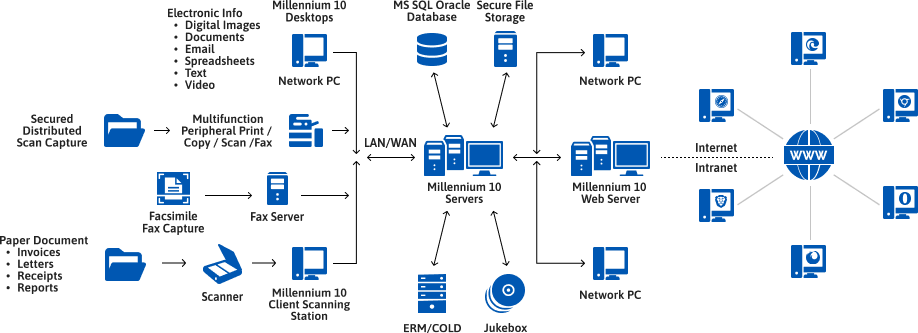
Millennium 10 uses the repository model for storing and managing files and documents. Documents brought into the system are moved to a defined location where the system has complete and exclusive control over them. This is done so that Millennium can encrypt and secure all access to the files being managed by the system. This prevents any and all unauthorized access to files managed by the system. Not even the network administrator can gain access to any of the files without first having appropriate authority granted within the Millennium system. This is an extremely important aspect as it relates to both HIPPA, Sarbanes-Oxley, SEC and other regulatory compliance directives.
With Millennium 10 all processor intensive functions such as image processing, OCR, indexing, automated capture and dispatch are handled at the server level. This allows for a great degree of scalability as each function can be moved to separate servers to improve throughput. Multiple iterations of each server component on separate server hardware can be used to further processing throughput in extremely high volume or large scale implementations. That’s not to say that separate servers are required for each component. They all can run on the same server in the more common smaller and less demanding implementations.
There are a number of ways files and documents are brought into Millennium. One of the more common ways is through the PC workstation attached scanner for imaging hardcopy documents. We support a number of methodologies for capturing scanned images. Millennium 10 is designed to interface with a variety of network attached multi function scanner enabled peripherals. There are an increasing number of digital copiers these days that also support document scanning. Documents from these types of devices can be captured and automatically stored in the Millennium repository with no more effort or skill then is required to copy it. Millennium 10 also provides interface to a number of fax server products that allow the automated capture and storage of facsimile communications.
Of course Millennium supports the traditional PC workstation for capture and management of any other type of electronic and native files. Word documents, spreadsheets, presentations, email, audio, video and hundreds of other types of files can all be managed in Millennium.
There are two ways access is provided to the documents that are stored in the repository. Millennium 10 provides two types of traditional client workstation configurations and a web interface. The traditional client can be licensed either as a contributory or non-contributory user. Read/write vs. read only. Contributory users are anyone that will be storing or modifying documents and information in the system. Less expensive read only user licenses can be used for those who only need to search and access documents or information in the system but will not be making any changes or contributing in any way.
The Millennium web server and client interface provides a browser based read only access to the repository. Using Internet Explorer the user can access documents much in the same way as with the full client. A future version of the web client will provide full read/write capability.
Millennium 10 is Microsoft Terminal Server and Citrix Server compatible. Using either Citrix Server, Terminal server, or the web client, users can effectively gain remote access to the system. Scanning is supported through either Citrix or Microsoft thin client servers but requires an additional hardware component for the scanner to support TCP/IP interface.
Call us now to find out if our products are right for you. 602-445-6408.